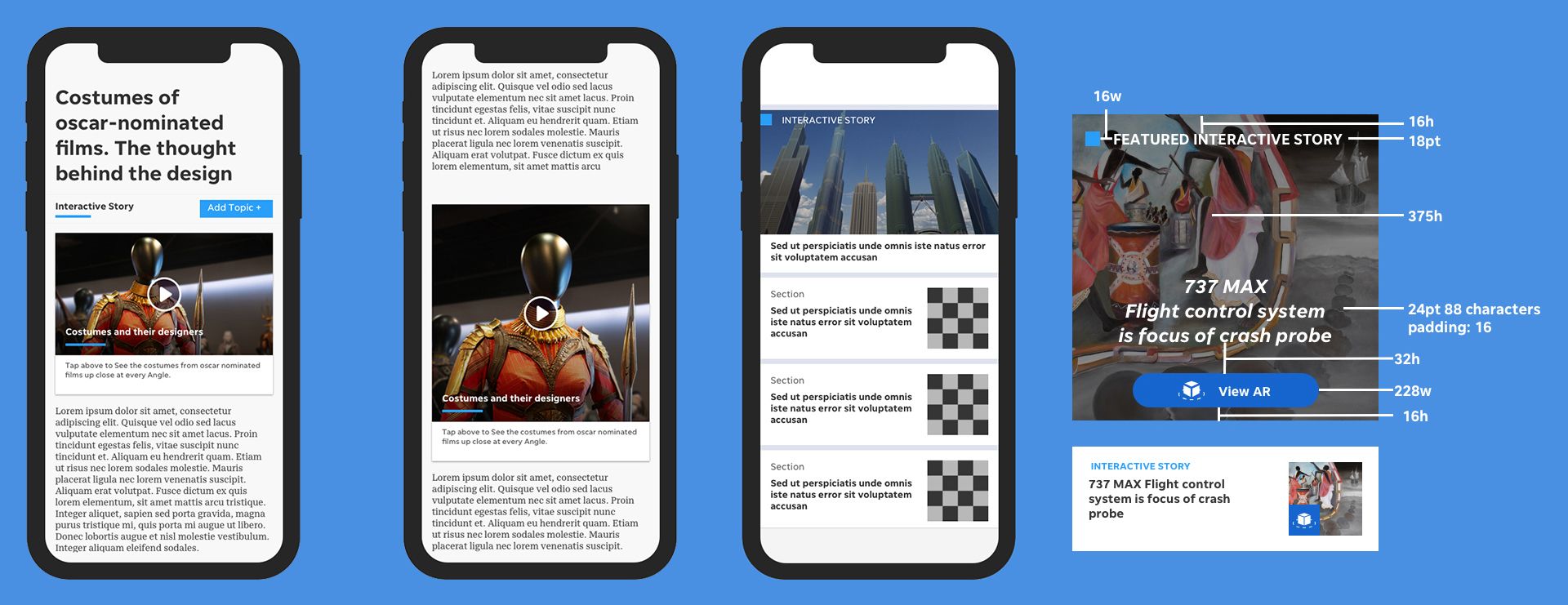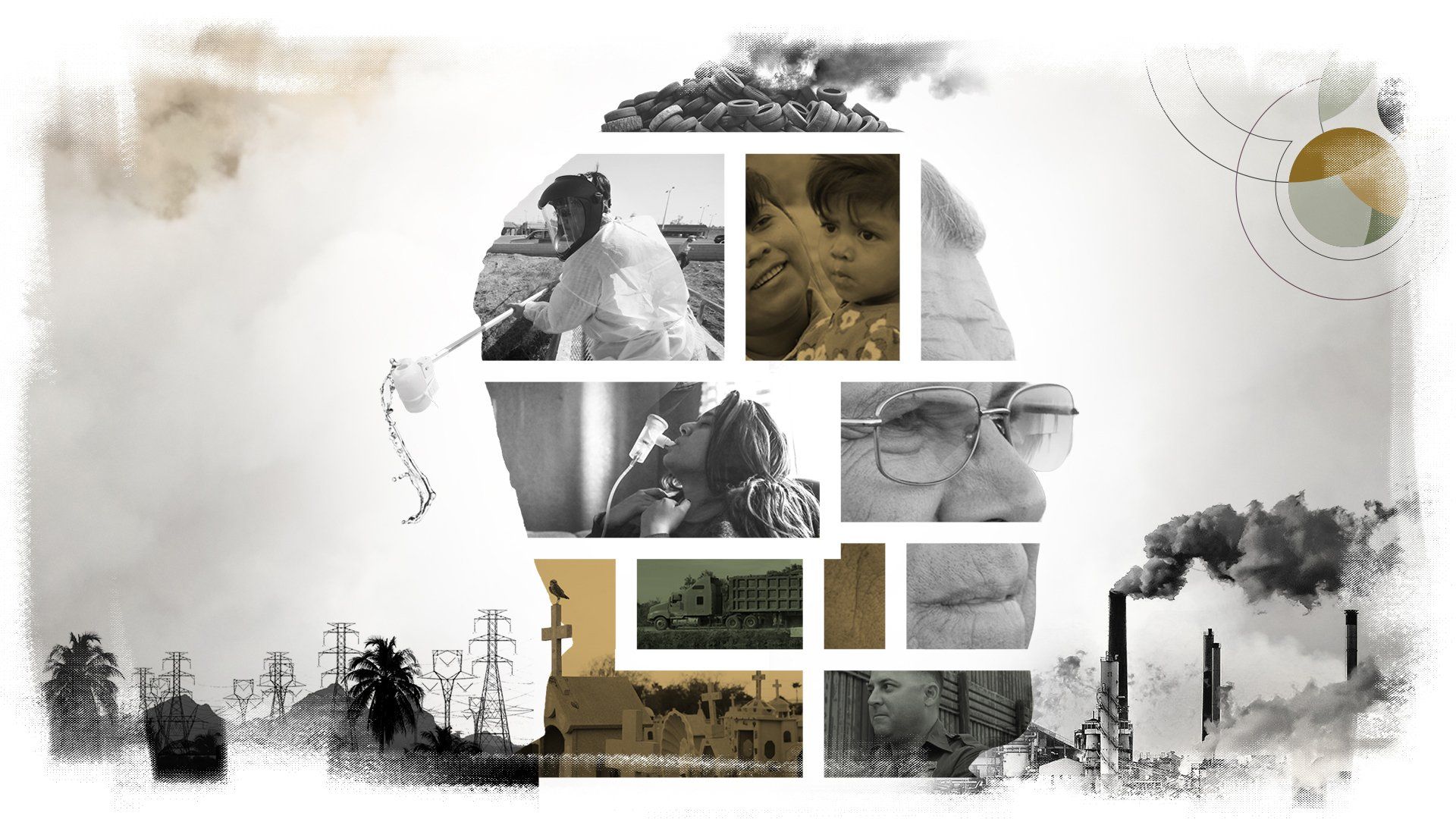UX & UI Design
With over 15 years as a designer, I have led, collaborated, and developed 3 released game titles, and 30+ spatial experiences
for news and entertainment media. My Experience as a UX/UI designer has been used within the planning process to create wireframes, flow maps, design document pipelines, and style/functionality guides.
In the development stage I have created in-engine component systems, managed and expanded on design systems, built and populated UI asset libraries. Working closely with engineers, I constructed and compiled UI elements to implement, animate, and populate UX features.
I closely collaborate with stakeholders and leadership to understand their complex problems, and break them down into digestible solutions for their designs that can be intuitive for the user.
Spatial UX Experiences
While at USA TODAY, I led, designed and developed an Augmented Reality Platform
for news and entertainment media. I created the UI/UX, and worked with engineers for the implementation into the Unity engine, which was then integrated into the USA TODAY app.
These experiences were not hard loaded onto the app to reduce app file size. The Unity platform and the experiences would only activate and stream in once a user accessed a link on the app. To do this, I worked with the system design team to leverage their design system and built a custom series of entry cards that would reflect the brand style.
These access points could be integrated into any story, page, or news section on the app. The access points were then constructed in web code and pushed into the app through a container widget. This meant that our team had full control of how the cards looked, behaved, updated, and had tracking for click-through engagement metrics.
Once the user accessed the AR experience, they were met with an onboarding UX that educates them about spatial experiences and how to use AR. This onboarding sequence went through 2 significant iterations of improvement and specificity over the course of the project.
The experiences themselves had solid engagement and retention, but the onboarding metrics showed user falloff prior to the user starting the story. To improve retention, I put together a testing plan and received a budget for external user testing. This helped set clear goals on how I was going to remove any onboarding barriers from our users.
While revising how our onboarding worked, I took the opportunity to refresh our AR brand. This aimed to make it friendlier and easier to understand, while promoting the value of AR.

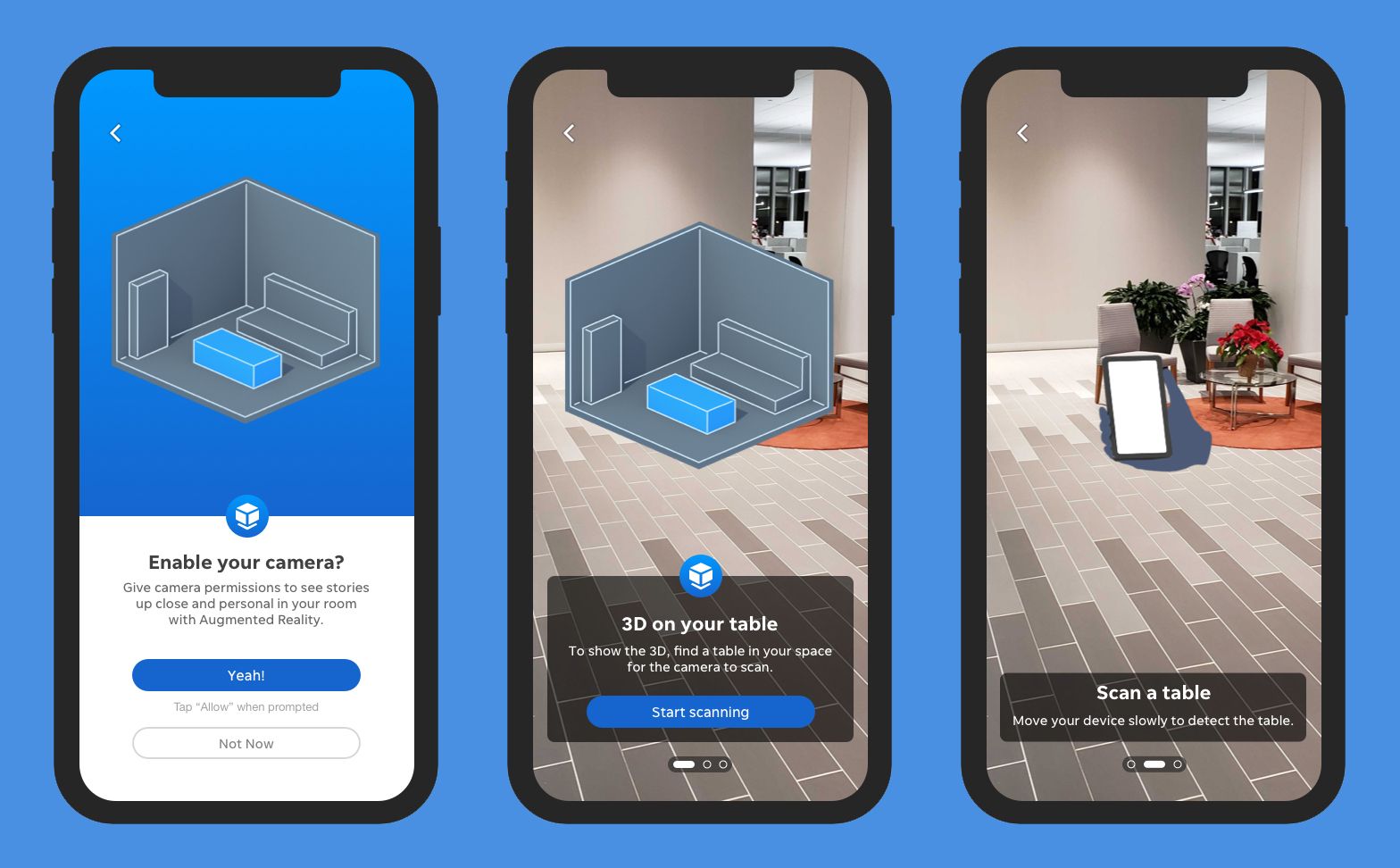
This onboarding and interaction update saw the strongest engagement we had in 4 years of producing spatial experiences. User time spent increased 3X from 34s to 110s average per user.
This new onboarding was then updated to all of our past experiences, which also saw jumps in engagement. Our most complex story, a full room size immersive experience called "1619: The will to survive" saw an average of 344s per user at its highest daily peak.
Gaming Interface UX
Within my time in the gaming and entertainment sector, I created HUDs, modals, and full screen interfaces. Working closely with system designers, I gathered their challenges and requirements and built layout wireframes along with guides on how the UI functioned. I advised the projects on screen space, usage, and flow, promoting the optimal layout and navigation based on the project's demands for what was required to be on screen and when these elements were relevant to the user.
"Dungeon Keeper: Mobile", a mobile title at Mythic Entertainment, required multiple UIs for the player to navigate between as they would build their dungeon, manage their minions, and spawn units to attack other players or face against prefabricated challenges.
The UX had to guide and inspire daily engagement, and as a free game, would also promote opportunities for user spending on quality of life and speeding up gameplay progression.
Due to the suite of interfaces the user needed to manage in order to progress, the HUD required quick access to jump in and out of those features, which meant the HUD was very involved with a lot of UI calling the users attention. I broke up the screen space into sections and devoted each section to specific actions, to help bundle the users attention and not overwhelm them with actions all requiring attention. UIs were hidden behind progression, contextual interactions, and actions that the users could do at the current moment.
"Wrath of Heroes" was a desktop hero based Warhammer title where players fought in teams of 6, against 2 other teams of 6 in scenario based battle arenas.
This game was a fast paced action RPG, so the HUD needed to efficiently inform the users about their team, their own status, and the status of the scenario. I worked with design on the challenges and requirements of the HUD to present relevant information within a scenario, and created the layout and graphics to suit their needs.
I also worked on the lobby UIs, building progression, hero information, matchmaking, and daily goals for the player.